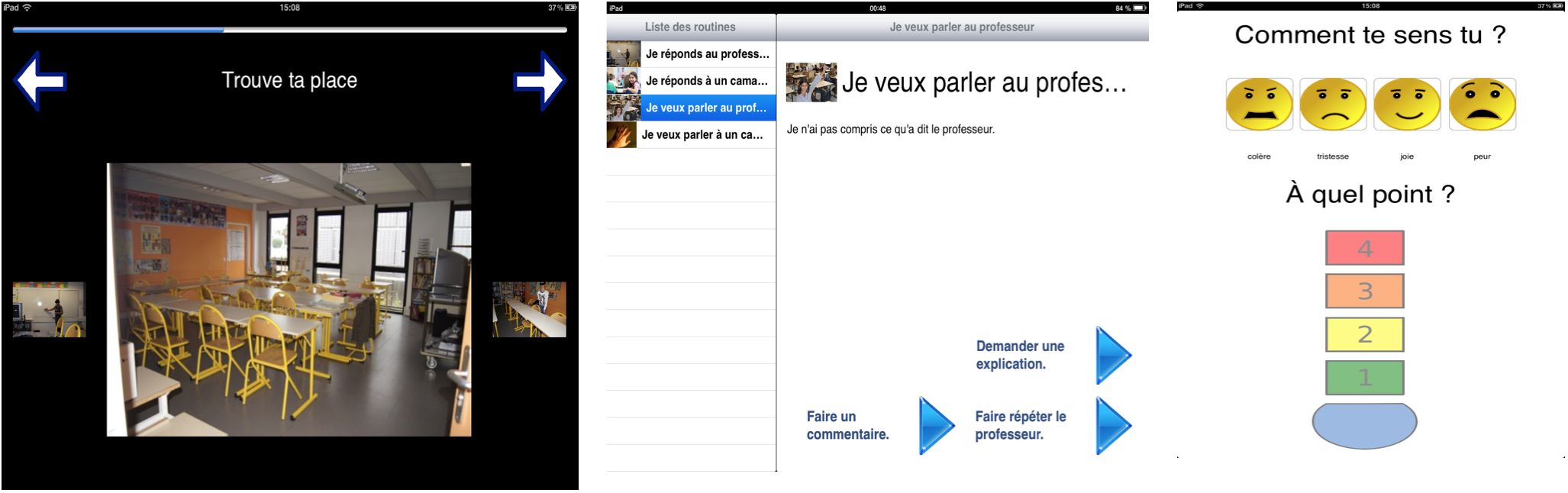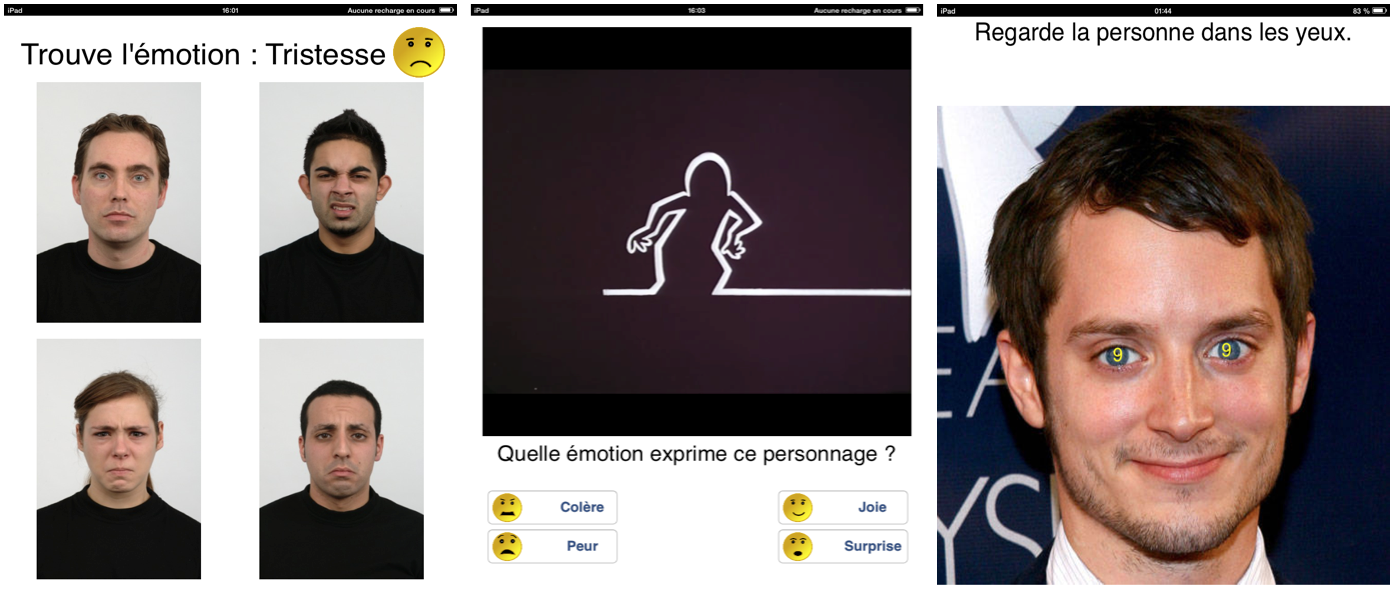Section: New Software and Platforms
College +
Keywords: Neurosciences - Health - Autism - Mobile application
School+ (or College+ in french) is a package of 7 applications. Three applications are assistive applications, guiding the child doing specific tasks. Three others are training applications made as serious games, addressing specific skills. The last application is a meta-application, comprising a link to the three training applications, with an access to statistics of their usage. For each application, data are separated from the design, meaning that every element of each application (pictures, texts, settings, etc.) can be changed at any time. Each application records a log file containing all the interactions performed by the child.
Assistive applications
Routines application
This application shows a list of tasks, with a short description. After clicking the starting button, a specific slideshow is shown; it decomposes a task into steps. For each step, a text and a picture can be displayed. Thumbnail of previous and next steps are also displayed. This application guides the child through classroom situations: entering classroom, taking school materials out of a backpack, writing notes, handling agenda, leaving the classroom.
Communication application
With the same design, the assistance provided by this application targets to communicating situations inside the classroom. The application covers four scenarios addressing two interaction situations (initiating and answering the interaction) and two types of interlocutors (professor and classmate). For each scenario, different slideshows guide the child, depending on the goal of the interaction.
Emotion Regulation application
This application aims to assist the child to self-regulate his/her emotions. Four simplified emoticons are proposed to the child to choose from: anger, sadness, joy and fear. Then, (s)he selects a level of intensity via a thermometer with a scale from 1 to 4. In response, the application delivers different multimedia contents according to the level selected to help the child regulate his/her emotions. Typically, a text (breathing instructions) are shown at level 1, pictures at level 2, a video at level 3 and another text at level 4.
Training applications
These three applications are serious games with increasing levels of difficulties, reachable after a ratio of good answers has been attained.
Emotion Recognition application with pictures
In this application, the child is instructed to identify a specific emotion among 4 pictures showing different people exhibiting an emotion. Seven emotions are involved in this application: joy, sadness, fear, anger, surprise, disgust and neutral. The emotion to be recognized is displayed together with its simplified emoticon. The type of pictures changes with the difficulty level: level 1 contains pictures of unfamiliar people and level 2 contains pictures of friends and relatives of the child.
Emotion Recognition application with videos
In this application, the child is presented with a fragment of an animated cartoon. At some point, the video stops and the child is asked to identify the emotion of the character. Four emotions are involved in this application: joy, sadness, fear and anger. Videos are slowed down, with a speed percentage that can be changed at each level. Videos change with difficulty level: level 1 contains videos of a very basic cartoon (only one cartoon character drawn by basic form un-textured), level 2 contains a video of more sophisticated cartoons and level 3 contains movies with actors.
Attention Training
In this application, the child is presented a picture of a face and asked to make eye contact with it. Second, a symbol appears briefly in the eyes of the character. Third, the child is asked to identify the symbol shown in the previously displayed picture, to make sure he kept eye contact. The speed at which the symbol appears and disappears is changed according to the difficulty level. Types of pictures also change with the level : level 1 contains pictures of faces and level 2 contains pictures of classroom situations.