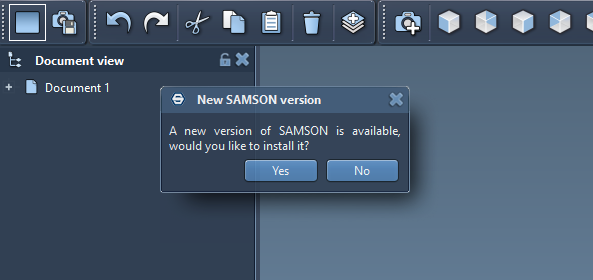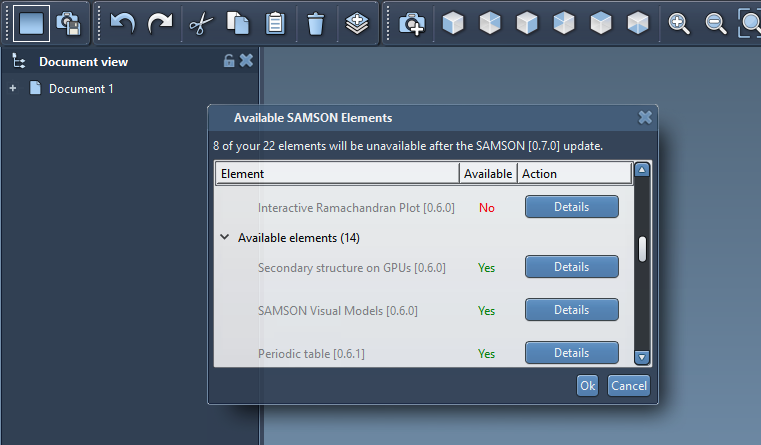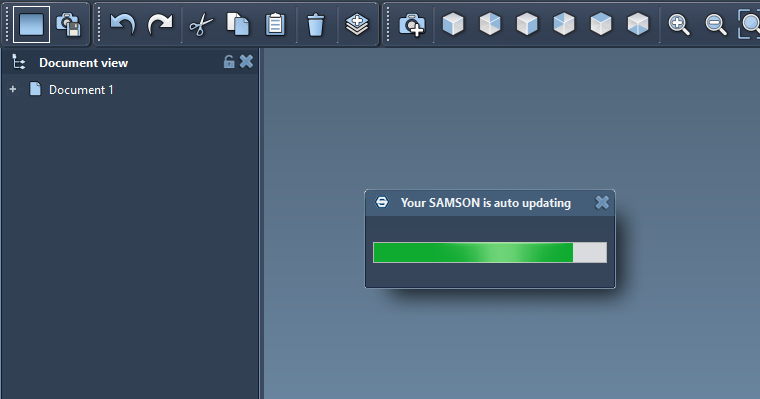Section: New Results
Auto update process for SAMSON & SAMSON-SDK
Participant : Jocelyn Gate.
Since SAMSON 0.6.0, instead of manually installing the latest SAMSON updates, the existing SAMSON can keep itself up-to-date automatically. If an internet connection is established and as soon as we add a new version of SAMSON on SAMSON Connect, all users that launch SAMSON will be notified that a new version is available. The previous version will remain running until SAMSON is closed, but the updated version will be launched automatically the next time you start SAMSON. It is a one click process.
The SAMSON auto update
When a new SAMSON is available users have a notification and a summary if all elements they use are still available in the updated version.
The SAMSON-SDK auto update
When a new SAMSON-SDK is available users have notification and they can install it in one click when SAMSON starts.