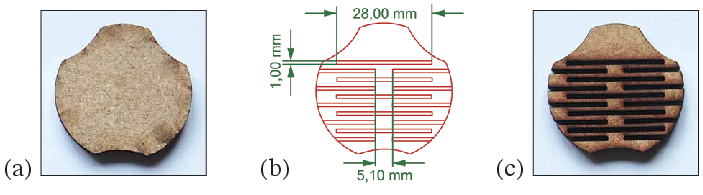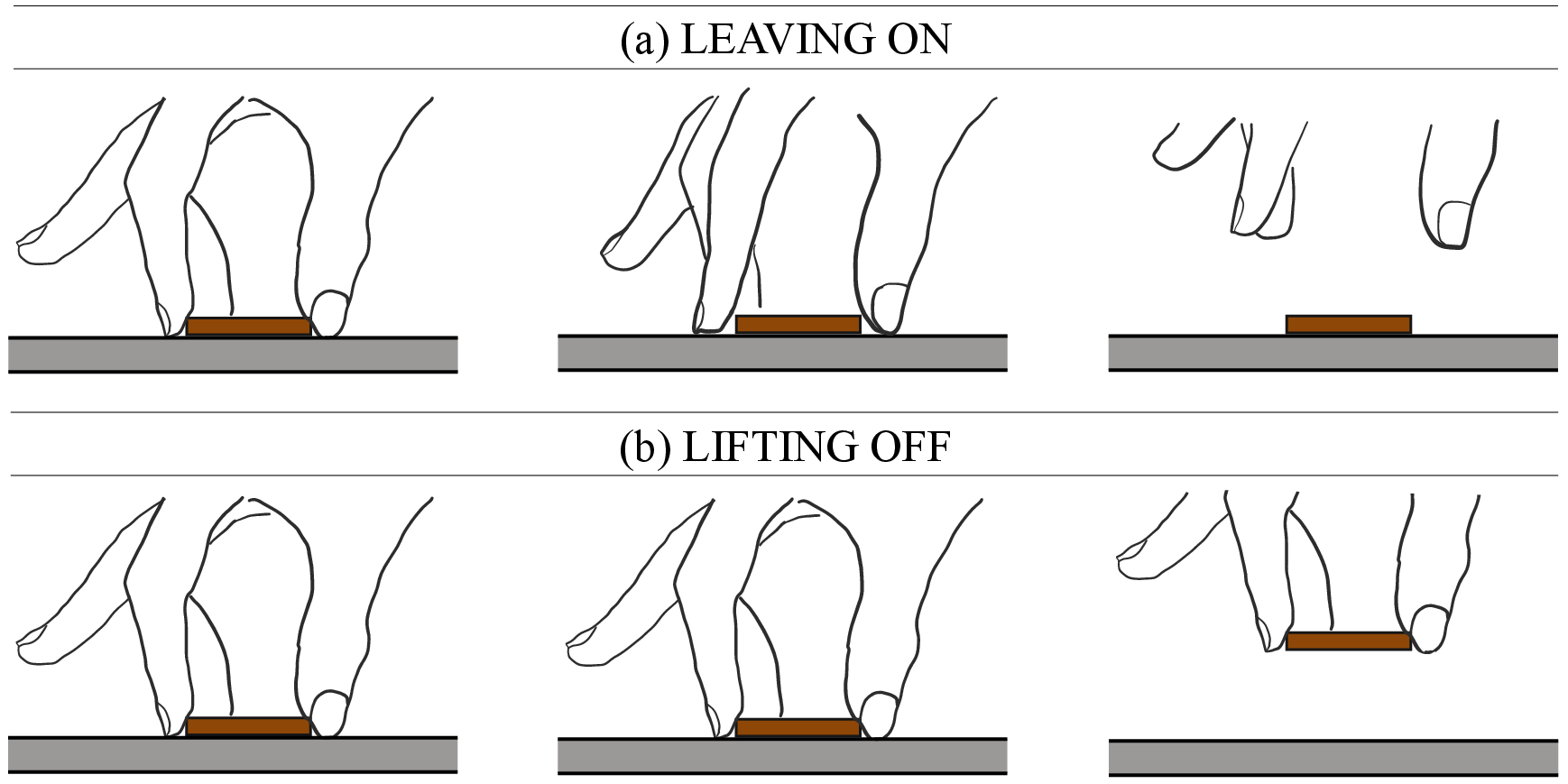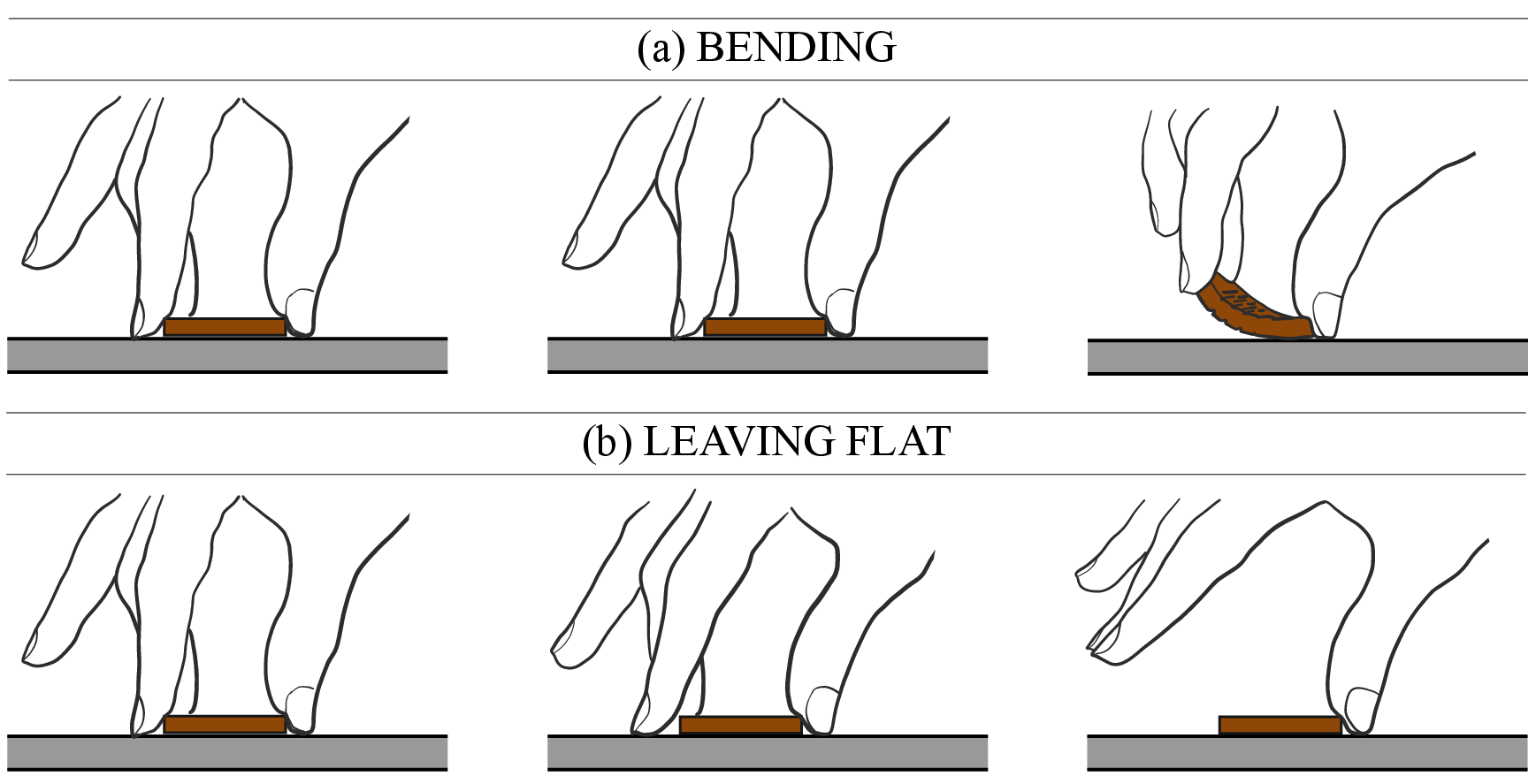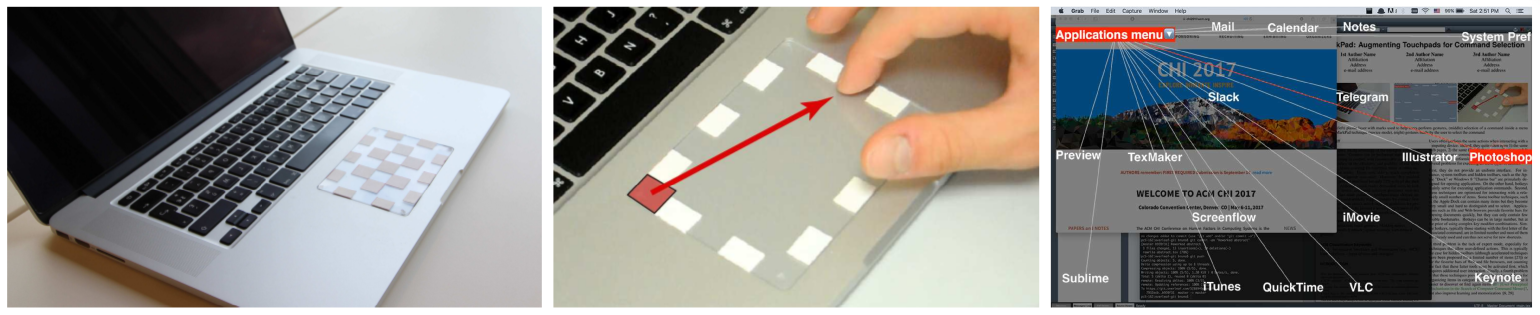Section: New Results
Gestures and Tangibles
|
||||
|
-
As a follow-up to our work on TouchTokens [6], we investigated a way to augment the expressiveness of passive tokens for tangible interaction. This work was published at CHI 2017 [23]. TouchTokens are passive tokens that can be recognized on any capacitive surface based on the spatial configuration of the fingers that hold them. However, interaction with these tokens is confined to the basic two-state model of touch interaction as the system only knows the tokens' position and cannot detect tokens that are not touched. We increased the expressive power of TouchTokens by introducing laser-cut lattice hinges in their design, so as to make them flexible (Figure 3). A new recognizer, that analyzes the micro-movements of the fingers that hold the tokens, enables the system to detect when a token is left on the surface rather than taken off it. It can also detect bend events that can be mapped to command triggers, and a squeezed state that can be used for quasi-modal interaction.
-
With MarkPad, presented at CHI 2017 [20] and demoed at IHM 2017, we propose a novel interaction technique taking advantage of the touchpad. MarkPad allows creating a large number of size-dependent gestural shortcuts that can be spatially organized as desired by the user. It relies on the idea of using visual or tactile marks on the touchpad or a combination of them. Gestures start from a mark on the border and end on another mark anywhere (see Figure 4). MarkPad does not conflict with standard interactions and provides a novice mode that acts as a rehearsal of the expert mode. A study showed that an accuracy of 95% could be achieved for a dense configuration of tactile and/or visual marks allowing 680 possible gestures, more than all existing techniques with a comparable input channel. Performance was 5% lower in a second study where the marks were only on the borders, and subjective results suggest that a mixed interface (borders with tactile marks and center with visual marks) is a promising solution. A working prototype is freely available at http://brunofruchard.com/markpad.html.
|